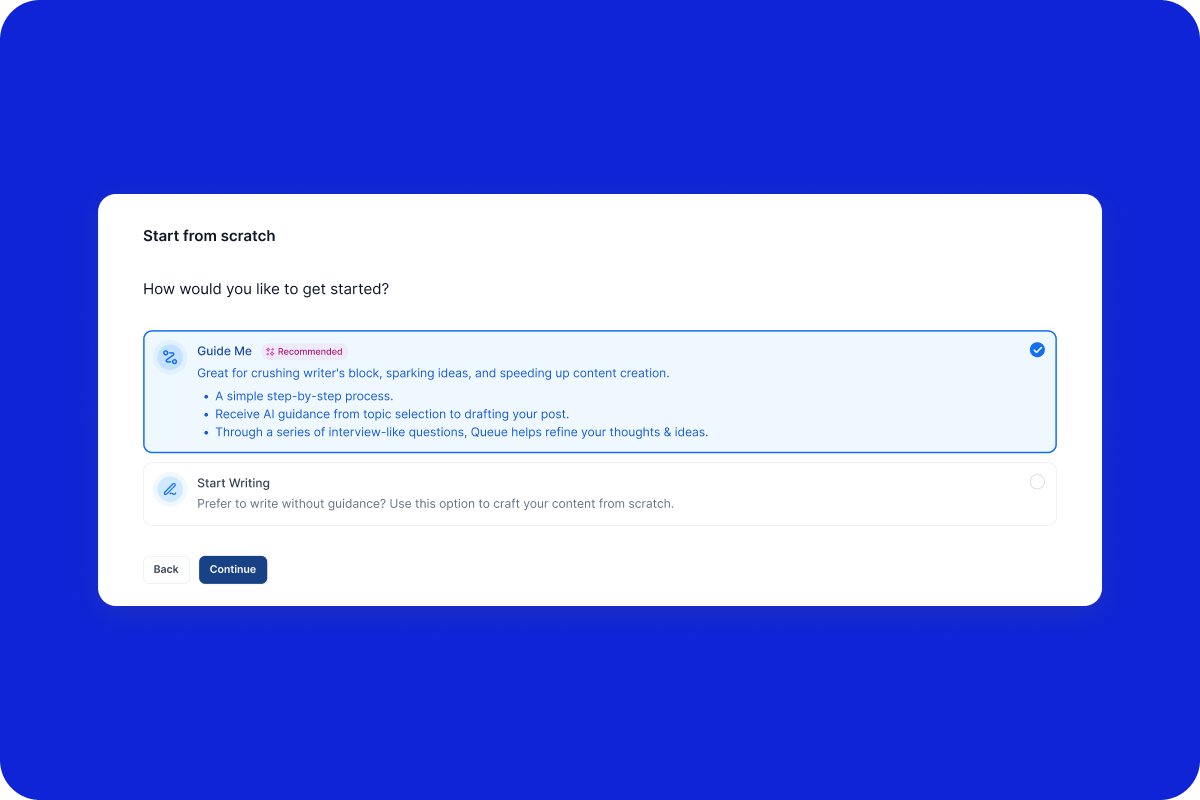Getting traction on LinkedIn amid the flood of content can be frustrating.
But creating viral posts that spark meaningful engagement is possible with the right guidance. Queue offers a revolutionary AI-powered platform that transforms confusing, time-consuming posting into an effortless, optimized process.
Follow these 6 simple steps (that only take a few minutes) within Queue to craft attention-grabbing LinkedIn content that drives reactions and shares consistently.
Step 1: Discover Trending Topics
Understanding what topics resonate with your target audience is the starting point for compelling posts. Queue scans niche discussions across the web to uncover the hottest trending topics. Opportunities that often go undiscovered because they are obscured by less relevant content or outside your network altogether.
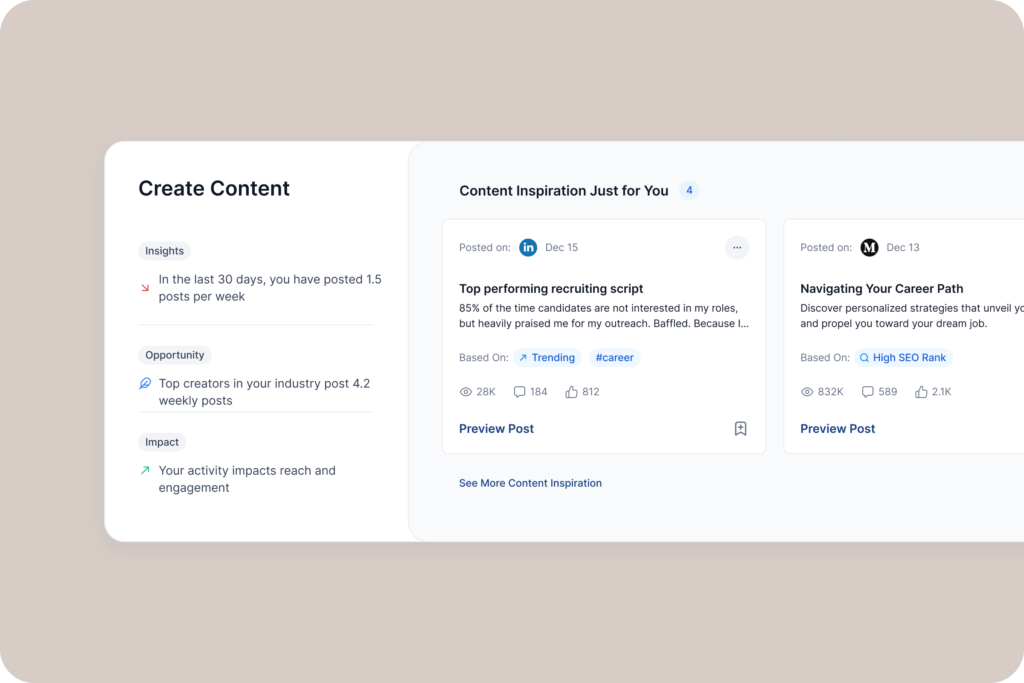
Review built-in recommendations that span industry news to common pain points and select issues genuinely interesting to you. Speaking to trends already gaining traction gives your perspective the best chance to have an impact and bring you new business opportunities.
It ensures the time you spend creating content is not wasted on posts that go straight to the graveyard of LinkedIn, unseen.
To get access to your personalized Queue dashboard, sign up for a free trial today.
Step 2: Decide Your Content Format
With a promising theme identified, determine what format will allow you to explore the concept best. Queue supports crafting various content styles, including:
- Short-form posts for quick personal takes
- Long-form articles to educate through an evidence-based lens
Consider your strengths and passion in deciding what format will give your idea maximum impact.
Step 3: Choose the Type of Post You Want to Create
We’ve all faced writer’s block, even around subjects we know well and care deeply about. Queue eliminates this barrier through an easy-to-follow AI-guided workflow.
First, choose the type of LinkedIn post you would like to create:
- Observation – An observing post objectively notices rising trends and occurrences without inserting opinion. E.g., “The number of professionals mentioning remote work on profiles rose 35% YoY.”
- Share a Story – Use narrative elements like plot, characters, conflicts, and resolution to detail a meaningful experience. E.g., “Through my journey to develop coaching skills, I learned ways leaders can nurture talent…”
- Comparison – Contrast two elements spotlighting relative strengths, weaknesses, and takeaways people can apply. E.g., “Hybrid arrangements often provide the community of office, flexibility of remote – but leaders should define what works for company culture.”
- Listicle – Focused list-based post centered around useful takeaways such as tips, lessons, or best practices related to a topic. E.g., “10 Ways For New Managers to Motivate Teams and Boost Morale”
- Opinion – Takes a firm stance about a trending issue, new data release, or industry development using a subjective vantage point. E.g., “The shift from STEM to STEAM education incorporating arts will nurture creativity driving business innovation.”
See our latest guide for more information and examples so you can keep your LinkedIn feef fresh and engaging!
Queue then asks a series of strategic questions to pull your authentic experiences, insights, and opinions related to the trending topic. Respond spontaneously without overthinking and Queue turns your insights into a polished final post ready for LinkedIn – keep reading to learn how!
Step 4: Create Authentically Leveraging AI Guidance
During Queue’s series of interview-like questions, you’ll be presented with AI-suggested responses. These will help you explain the most thought-provoking parts of the post and your main takeaways.
You’ll also provide a hook at the beginning to capture people’s attention and a question to ask at the end of the post to get people to engage with it in the comments.
At every stage, you can either select from our AI suggestions or write your own text.
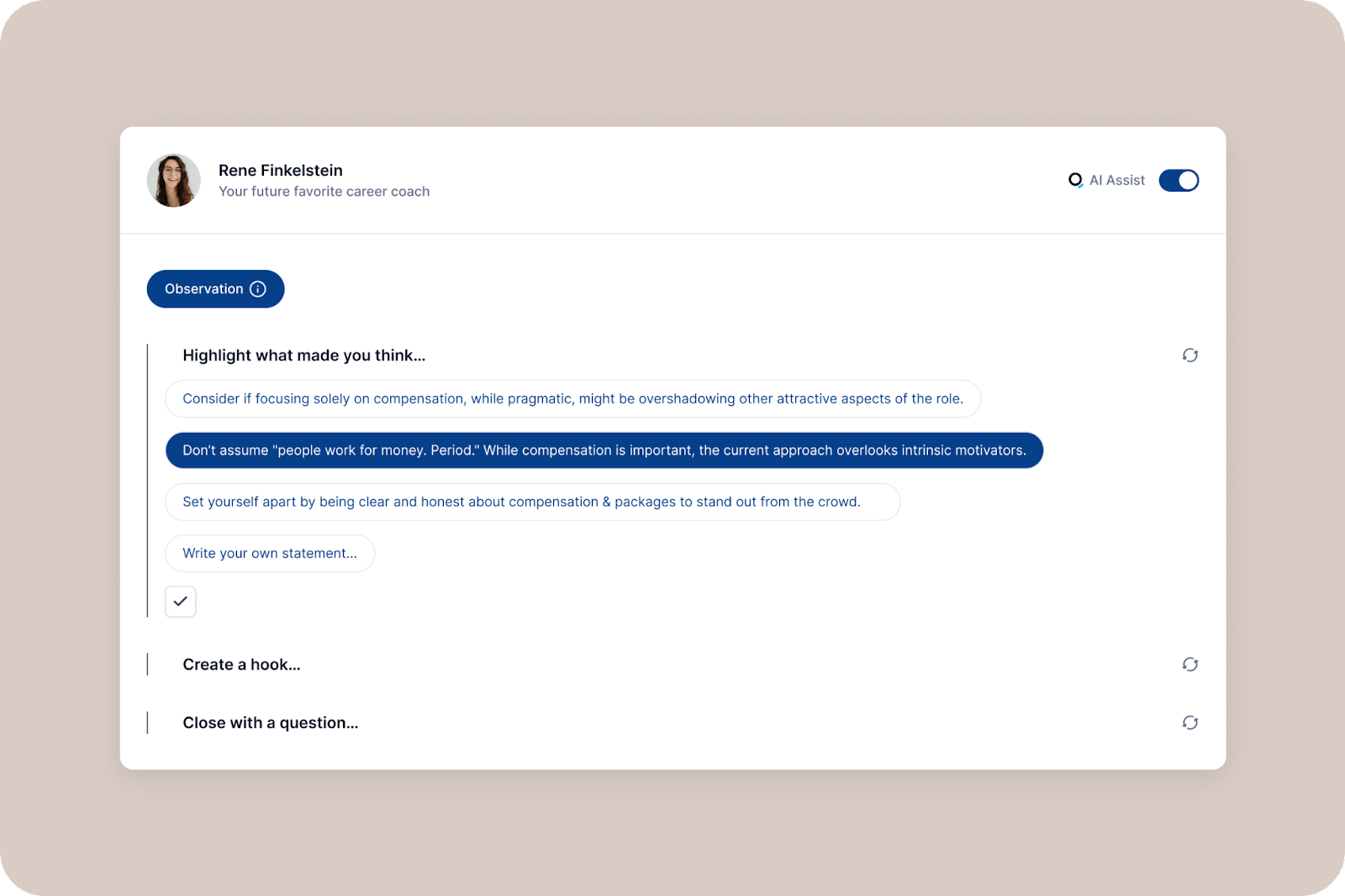
All of this is structured in a simple step-by-step format that helps you build out the real meat of your post.
All you need to do once you’ve selected or provided your inputs is optimize it using Queue AI (which will optimize the post for you into a ready-to-publish final version based on LinkedIn best practices) with the click of a button, or you can use a manual editor to add some final polish to your post before you publish it.
Try Queue’s AI-assisted content creation flow today – Start your Free Trial now.
Step 5: Optimize Publish Timing with AI Scheduling
Even the most compelling post won’t have an impact if it’s posted on the wrong day at the wrong time. Queue takes the guesswork out of scheduling with its AI scheduling assistant.
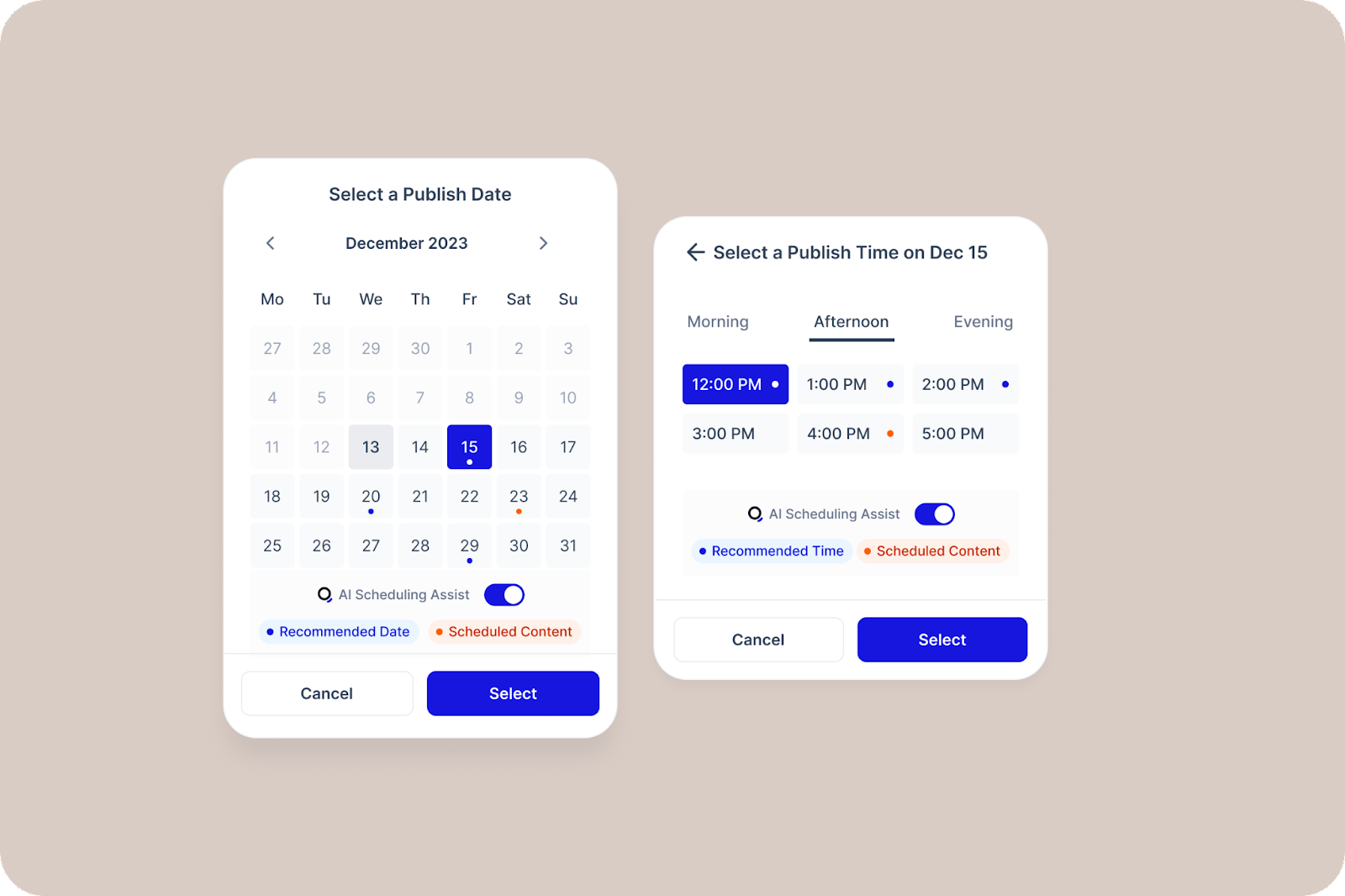
Queue analyzes patterns in your audience’s LinkedIn activity and recommends the exact date/time to publish for maximum impressions!
Step 6: Track and Assess Performance
The final critical step is evaluating post success using Queue’s built-in metrics dashboard.
When it comes to LinkedIn, likes, comments, and shares aren’t everything. That’s why at Queue we built our own metrics so that you can track everything that matters on LinkedIn. Our custom metrics are the things that really show the impact you’re having.
Queue tracks your:
- Focus rate: Shows how much of your content is really hitting the mark with your audience.
- Engagement rate: Compares your engagement to that of other people in your niche (your competitors) who are vying for the same audience and customers.
- Activity Rate: Tracks your activity on LinkedIn compared to competitors targeting the same audience, showing your level of hustle.
You can check all this from within your Queue Growth Plan dashboard. Based on your impact and how certain posts perform, Queue updates and optimizes your growth plan accordingly.
Showcase Your Expert Voice on LinkedIn with Ease
Queue transforms confusion into clarity when it comes to consistently developing LinkedIn content with viral potential.
Ready to experience the transformative power of viral LinkedIn posts?
Stop battling writer’s block and frustratingly low engagement. Unlock effortless content creation with intuitive AI guidance, personalized insights, and strategic timing recommendations.
Get your thought leadership seen & heard – Start your free Queue trial today!
Got questions? Write to us in the chat on our website (bottom right of the screen). We’ll be happy to help.